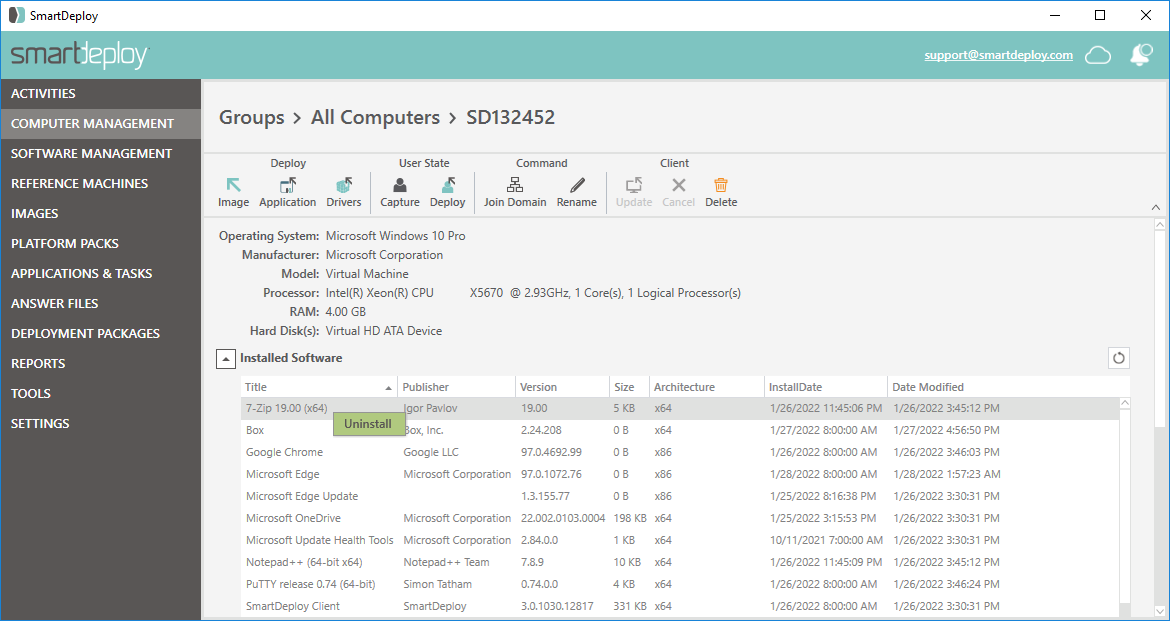In the Computer Management view, you can click on the underlined name of a computer in the Name column to see the Computer Details pane for that computer.
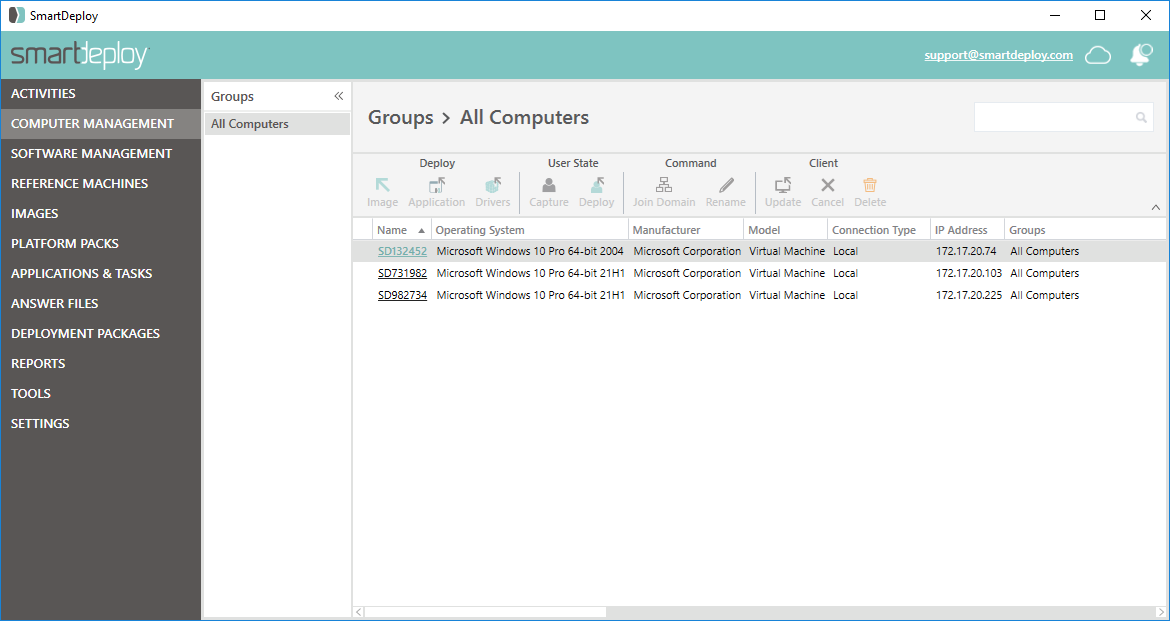
The Computer Details pane contains buttons for every action that can be performed on a single target computer, and you can perform any of those actions by clicking the appropriate button.
Installed Software
For all endpoints running SmartDeploy Client version 3.0.1030 or newer, the Computer Details view will also contains a list of Installed Software applications.
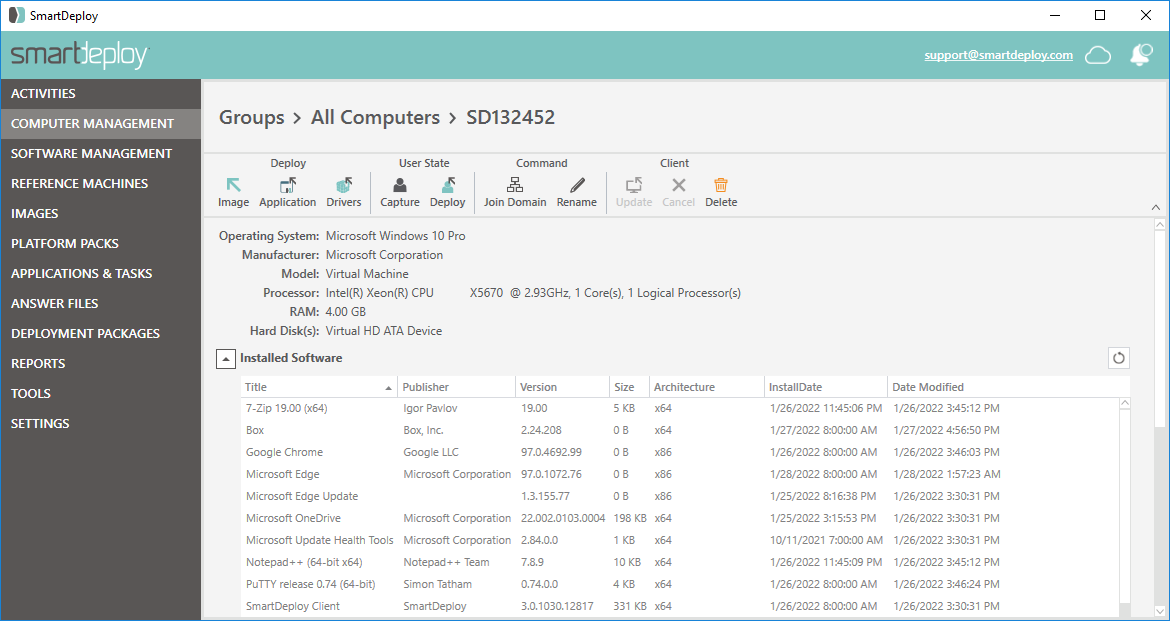
To select a specific software application, right-click | Uninstall.
To multi-select software to uninstall from a single endpoint, click on the first application you wish to uninstall. Then use Ctrl-Click (for multiple, specific applications), Shift-Click (for a range of applications), or Ctrl-A (to Select All). Then right-click | Uninstall.
Software can be uninstalled from multiple endpoints using the Software Management view.